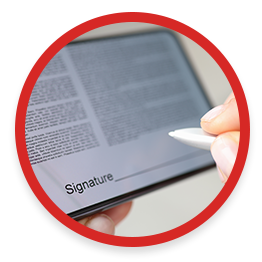to
to 
Z.com Sign is a new online signing service launched by Z.com Thailand, originally provided by GMO Internet Group(our headquaters) in Japan with the brand name as GMO-Sign.
The design of the service were initially focused on Japanese companies with the concept of having a clean and simple user interface accessible from the internet but equipped with powerful features to satisfy customers with complicated user requirements.
In 2022, the number of companies that is utilizing GMO-Sign in Japan exceeded 1.4 million, making it "Most Used Online Signing Solution" in Japan.

Supporting both e-Sign (e-Signature) & D-Sign (Digital Signature) with electronic certified timestamp (e-Timestamping), Z.comSign can be used for signing any kind of documents with different level of security level. Users can easily access to Z.comSign system via Internet from anywhere in the world to request or sign documents anytime on any kind of IT devices. This helps users to save time, manage documents easily, reduce the usage of paper (Paperless), and eventually increase the efficiency of work.
How  can help you?
can help you?






Workflow of signing process
3 basic steps to sign online by using 

-
Upload
Document-
Upload a document file in PDF/Words format or create document from template.
-
Define document signing workflow without limitation
-
Set signature positions
-
-
Send
Signing Request-
Document will be sent to the document approver via email and Z.comSign user interface.
-
-
Sign
Document-
Check the document with signing request via email. Sign documents with uploaded signature or handwriting on any IT devices.
-
Key Features of 
-
Features
1System Features
-
Unlimited users
-
Unlimited document storage space
-
Interface to track approval status
-
User access permission control
-
-
Features
2Legal Compliance
& Security Features-
Supporting Electronic Signature (e-Sign)
-
Supporting Digital Signature (D-Sign)
-
e-Timestamping to certify the signing date & time officially
-
2FA access security for the login process
-
-
Features
3Support Features
-
User interface on web-browser or smartphone application on both iOS and Android.
-
Multilanguage support based on default language of web-browser.
-
Technical support on 24 hours basis
-
Comparison of Features on Different Plans
|
Features |
Free Trial |
Basic |
Pro |
Enterprise |
Customization |
|---|---|---|---|---|---|
|
Contract Period |
3 months |
3 months / 6 months / 12 months |
|||
|
No. of Users |
1 User only |
|
|
|
|
|
Disk space for documents storage |
|
|
|
|
|
|
Supports Electronic Signature (e-Sign) |
|
|
|
|
|
|
Supports Digital Signature (D-Sign) |
|
|
|
|
|
|
No. of transaction available for e-Sign |
5 |
50 |
200 |
500 |
|
|
e-Timestamping |
|
|
|
|
|
|
Smartphone Application [iOS & Android] |
|
|
|
|
|
|
Multilanguage support |
|
|
|
|
|
|
2FA security |
|
|
|
|
|
|
IP filtering |
|
|
|
|
|
|
User management via CSV |
|
|
|
|
|
|
Preset workflow template |
|
|
|
|
|
|
Legal compliance to Thai Law |
Article 9 |
Article 9 and 26 |
|||
Comparison of Pricing on Different Plans
|
Items of pricing |
Free Trial |
Basic |
Pro |
Enterprise |
Customization |
|---|---|---|---|---|---|
|
Initial Cost |
0 THB |
0 THB |
0 THB |
0 THB |
|
|
Monthly Service Fee |
Free Trial |
3,500 THB |
7,500 THB |
15,000 THB |
|
|
Additional signing transaction with e-Sign |
- |
50 THB/Document |
|||
|
Digital Certificate Fee |
- |
3,000 THB/Year/User |
|||
|
Signing transaction for D-Sign *Optional |
- |
100 THB/Document |
|||
FAQ
-
Yes. e-Sign is complying to the clause 9 and D-Sign is complying to the clause 26 in the Government Gazette Electronic Transactions Act (No. 4) B.E. 2019.
-
Electronic Signature (e-Signature) Electronic Signature (e-Signature) is actually a general term to describe any electronic signature that verifies the relationship between the individual owner and that electronic data; On the other hand, Digital Signature is a specific type of electronic signature that requires the signer to authenticate their identity using a certificate-based digital ID. The digital certificate is generally issued by an independent Certificate Authority (CA), which verifies the identity of the signer before issuing the certificate.
In Z.com Sign service, the definition of of Electronic Signature is the simplified method of using e-mail address to identify the signer on the process of online signing; And Digital Signature is a more secured method of using digital certificate issued by our group company, GlobalSign as an international CA.
-
Although both signature types are legally effective, we highly suggest our users to use e-Sign for general signing of non-confidential documents such as company approval documents, quotations with external companies, general recruitment agreements etc; While D-Sign is more suitable to be used for confidential documents or high level agreements with critical terms to be agreed among signers for maximim clarity.
-
There is a step by step user manual that our users can refer to during the initial setup process, including the preparation of Electronic Signature. Technically, our users need to create an user on the system, verify the user identity via E-mail, and upload an image of signature to be printed on the document during the signing process. The signature image can be a picture a hand-writing signature, a company seal, logo or any type of image that can verify the identity of the person or an organization.
-
Z.com Sign is using GlobalSign as an international certified CA to issue digital certificates for our users. Digital Certificates can be issued by online application from our Z.com control panel and requires a screening process to verify the actual invidual via multiple evidence on documents. After the screening process is done, the personal digital certificate will be stored on the system to be used as a Digital Signature.
-
Electronic timestamp (e-Timestamping) is the electronic timestamp on a document. It is made to certify the information of a document by a trusted authority to indicate that the document exists at the time of stamping with the capability to certify the information during the signing process. Z.comSign is utilizing "Electronic Timestamp" or e-Timestamping in its electronic document signing system (D-Sign), implementing Seiko's time stamp service (by Seiko Solutions Inc.) as our TSA (Time Stamp Authority).
-
Yes. Documents can be signed on both PDF or Word by simply uploading them to Z.com Sign before the online signing process
-
All documents will be stored throughout the contract period and will be deleted after 30 days of contract expiration.
-
Unlimited document storage space will be provided without any additional charges.
-
Our users can enable the 2FA (Two Factor Authentication) feature so that you can generate OTP (One Time Password) for secure login process. Users that are using Pro-Plan or Enterprise-Plan can also enable an IP filter that allows users to login only from a fixed global IP so that the risk of being hacked with brute force attack can be prevented.
-
The language on the web browser can be changed by editing the default language on the browser, no setting required. The language on the mobile application can be changed manually in the settings option. (only English or Japanese currently)
-
Electronic signature or e-Signature (e-Sign) is a signature that consists of characters, letters, numbers, symbols in electronic form. This is not limited to only memo but can be a typing of a signature at the end of an email or even a clicking on the OK or Accept button to the use of an automated system that indicates the person of the data entry. Another interpretation is that it’s an electronic signature that can identify the the owner of the signature and to show that the person accepts the statements in the electronic data.